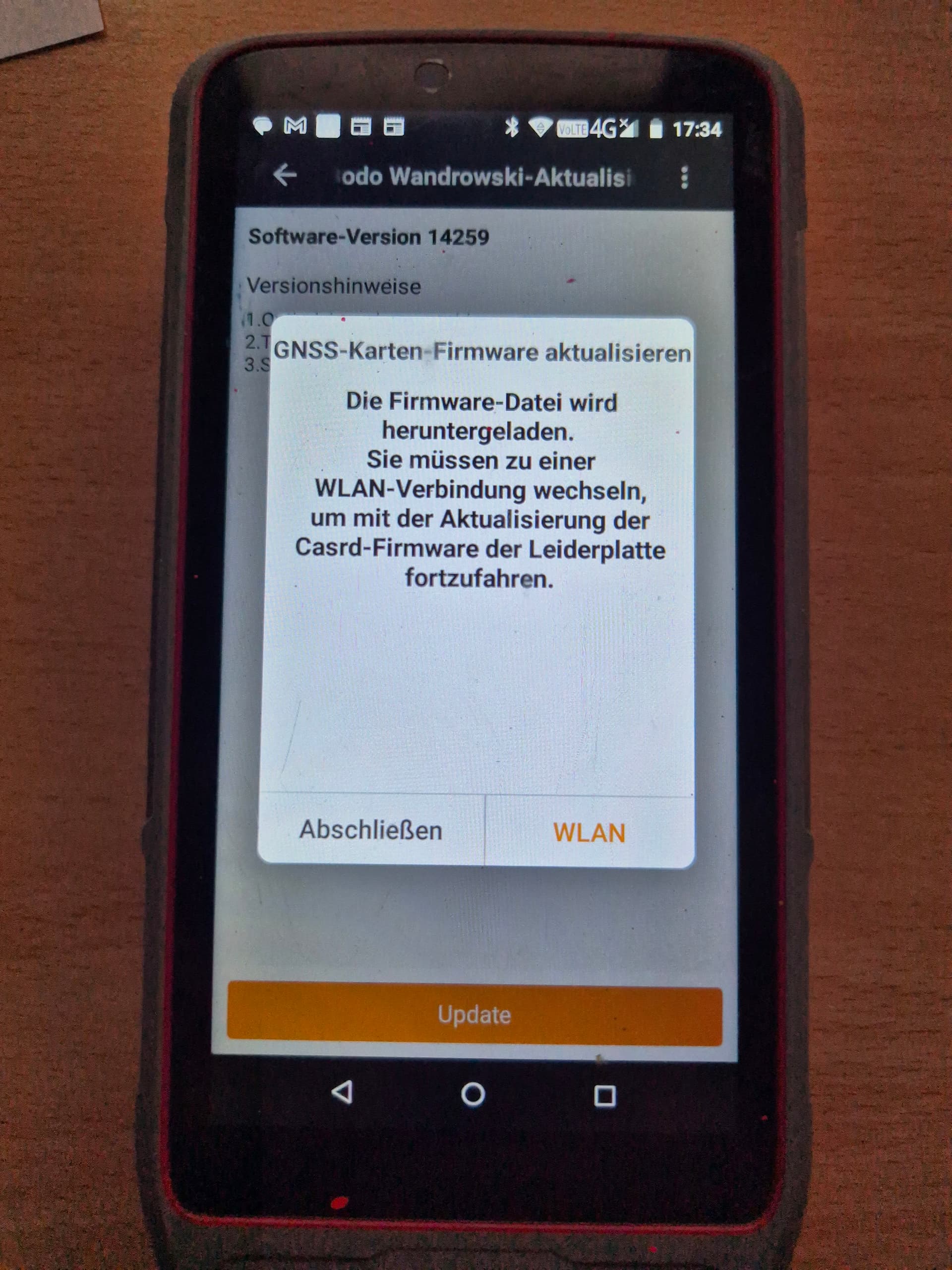Hello,
I have a problem updating the firmware of the Gnsss card. My device always suggests this to me. Unfortunately, I always get the following error message when I run it. I have switched off the data transfer of the FC2. And tried using the house WiFi and a hotspot on my smartphone. Unfortunately, without success. Do you have any ideas how I can carry out the update?
Translation of the error message.
GNSS card firmware update
3.S.
The firmware file is
You have to go to a…
Change the WLAN connection,
with the updating of the
Casrd firmware of the unfortunately plate
to continue.
Greetings
Benjamin
downloaded.