Hi everyone;
i have two new galaxy g3 receivers which works fine in base mode (they transmit very well that my Galaxy G1 Plus rover get fixed solution just fine from both of them in internal and external radio mode) ,but when in Rover mode (with all settings for channel, and protocol well set) they don’t receive corrections at all (Autonomous). please assist
Hello Mike,
I had tested the situation you mentioned. And get the result that there comes no issue while use the G1 Plus as Base and G3 as Rover.
So i suggest you to test them again and check whether issue come from your operation steps firstly.
And if the issue still exist, you need to check the firmware of them.
Search the WIFI named SOUTH_XXXX(the last four digits of SN) and use the address 10.1.1.1 then input username and password(they are the same: admin) to get into WebUI of them.
And check the firmware version in Firmware Update—>Firmware Update and Firmware Update—>Module Update.
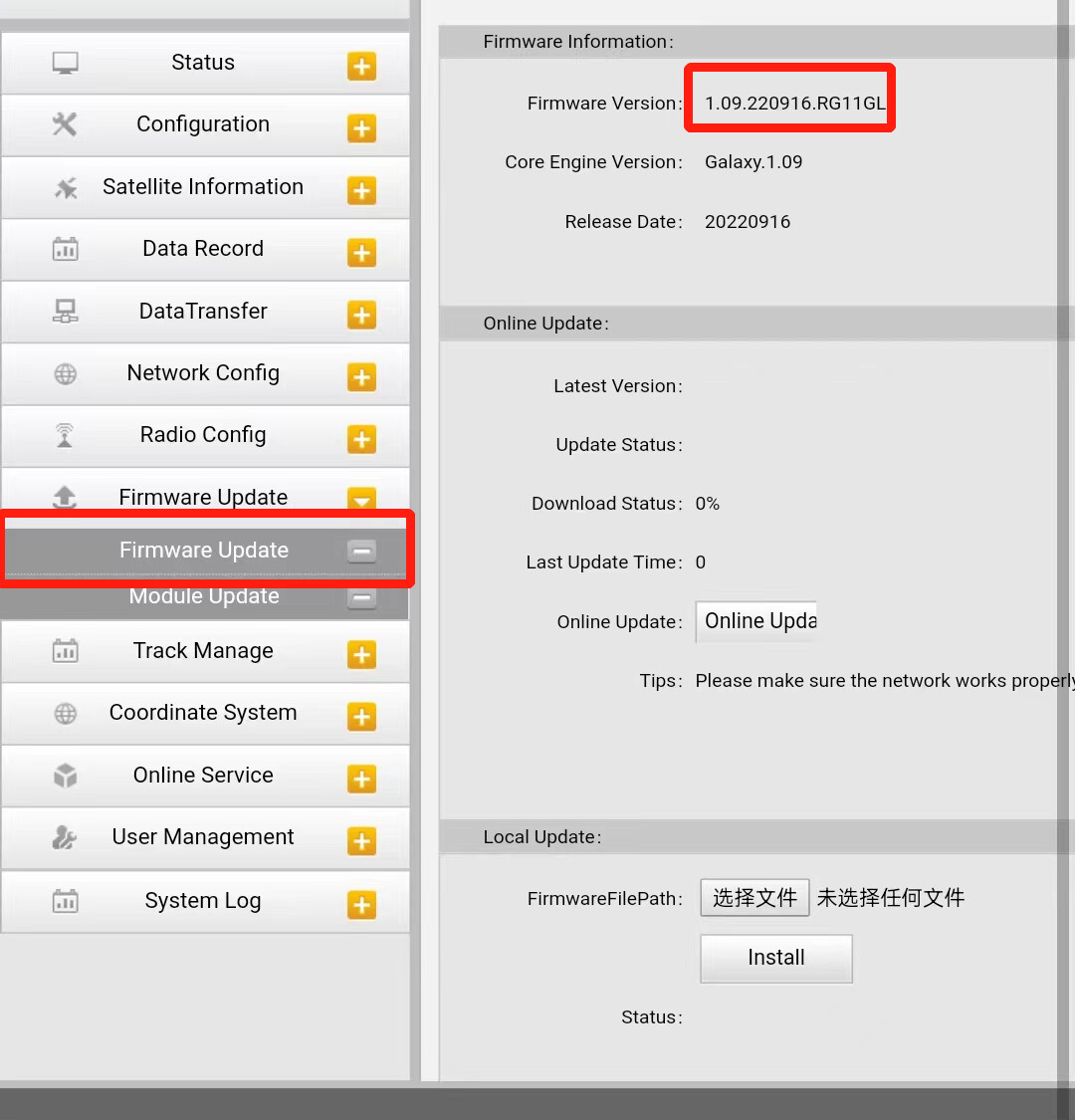
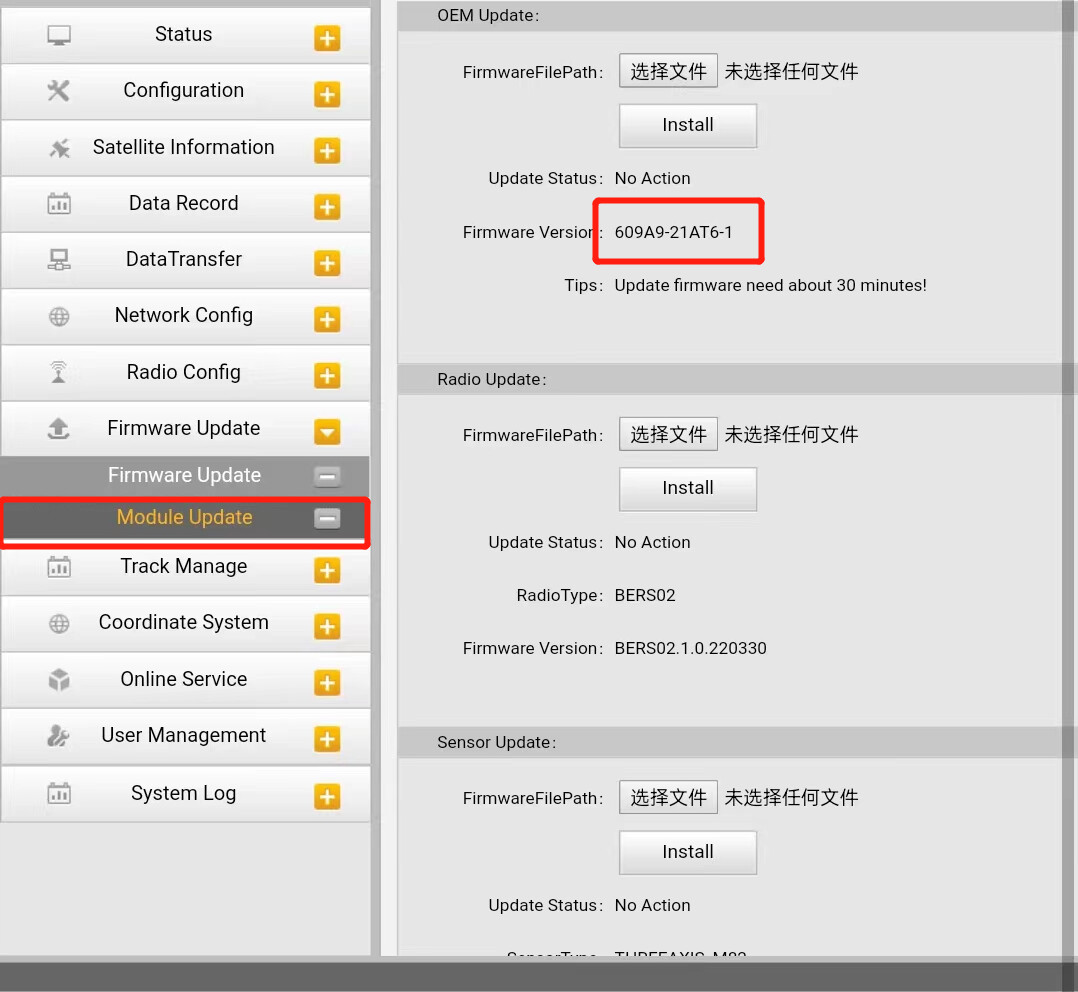
Send both G1 Plus and G3 firmware version to me, you can send me images or words, thanks!
Best Regards,
Tao
Hi Tao,
Thanks for the reply.
My problem is, both of my G3s transmits in base mode but they don’t receive in rover. i didn’t buy external radio because internal radio range suffices my needs, when i talked to my dealer they insist that i buy external radio and my rover will get fixed solution. I think my receivers should work in both modes (but they insist i use external radio).
Moreover the receivers only have one protocol (FARLINK) which i find it not okay.
Regarding Firmware see snap shots below,
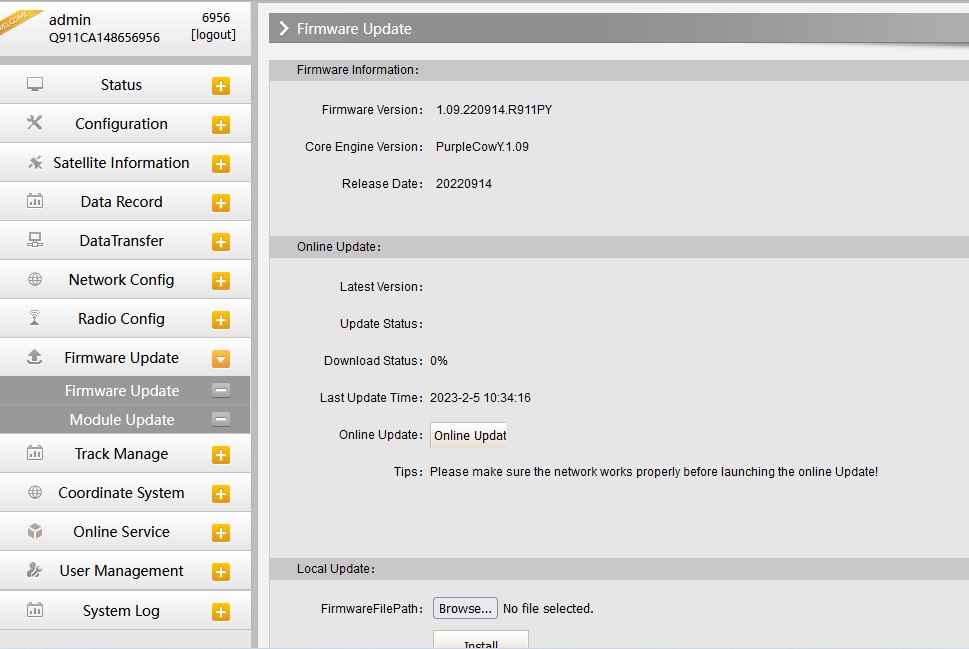
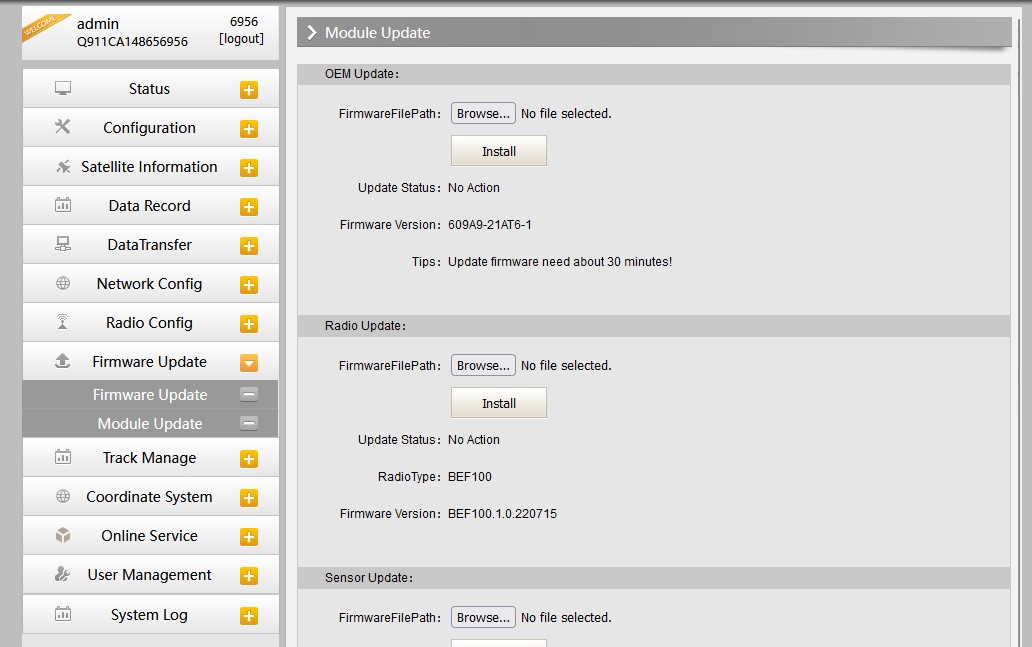
Hello Mike,
You can change the protocol in WebUI here.
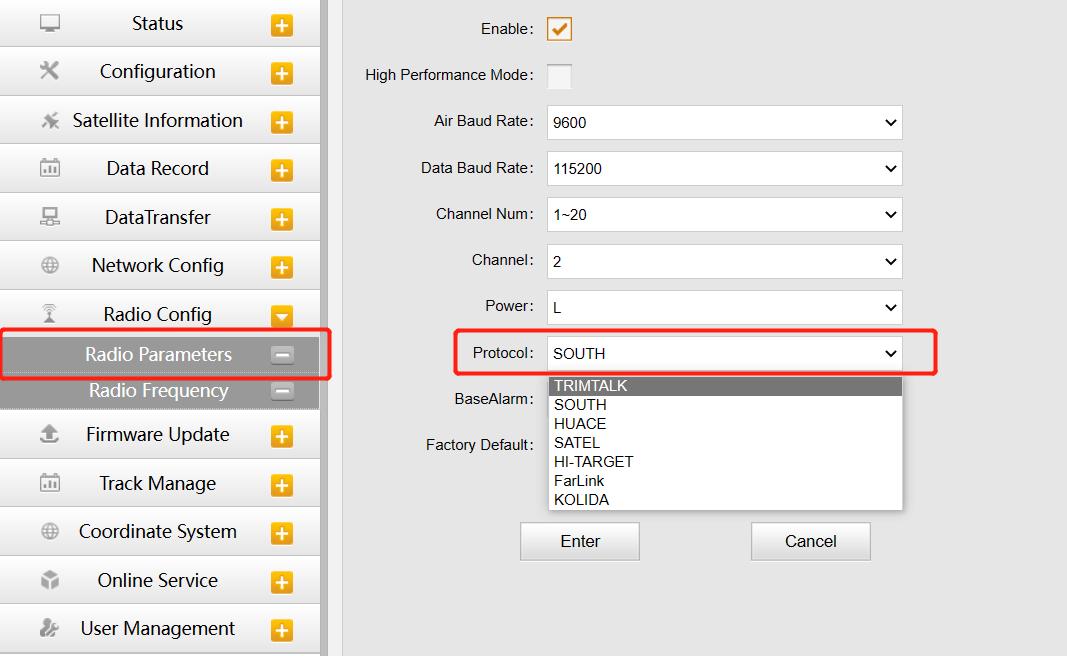
And once you use inertial radio mode, you need to make sure that the base and rover have the same channel, frequency, protocol and power.
Best Regards,
Tao
Hi Tao,
There’s only one protocol available to choose from ,only FARLINK. I find it weird.
Regards
Mike
Hi, Mike, can you let us know from where you bought the device? from the SN of your device, it seems not South G3, please let us know more, may be it is the reason that there is differences with the configuration.
So it maybe a fake ?
Hi, Mike, can you take a photo of the label on your device? from there we can check some info. Thanks.
Hi Tao, sorry for the off topic question. I want to ask how I can get permanent activation of sw SurvStar? I have version 1.66.230215 installed. Register ID: SWSTD211004099, Controller SN: E8A139A19B9DA175
thank you for the info
Hola, le comento que me pasa lo mismo, donde solo me sale el protocolo Farlink, cual es el problema?
