Hey, i am unable to get acces to our G2 over a USB com port. The port does not appear in my device manager.
How can this be?
Hello,
Could you please send me the SN of it, and is it normally before?
Please tell me more information about this, thanks!
Best Regards,
SOUTH_Tao
SN SG50C2148622272PKA
I have never been able to find the device as a com port no.
I cant find or acces the wifi hotspot either…
I can add, that the device shows up as a portable device instead, in device manager.
Hello,
For your first issue, WIFI problem, please send me the Firmware of it and you can have a try to restore factory settings and do the self-check. And for the second, we suggest to buy a Bluetooth adapter to connect the device with the Bluetooth COM.
Bluetooth adapter is like this.

You can learn more in the user manual of G2 here.
Best Wishes,
SOUTH_Tao
firmware is this version: 1.09.220914.RG50PY
I have tryed factory settings with no luck
My computer has BT the device also doesn’t appear here.
I have followed the manual…
Hello,
I meat you need to buy a Bluetooth adapter to make the Bluetooth connection with COM.


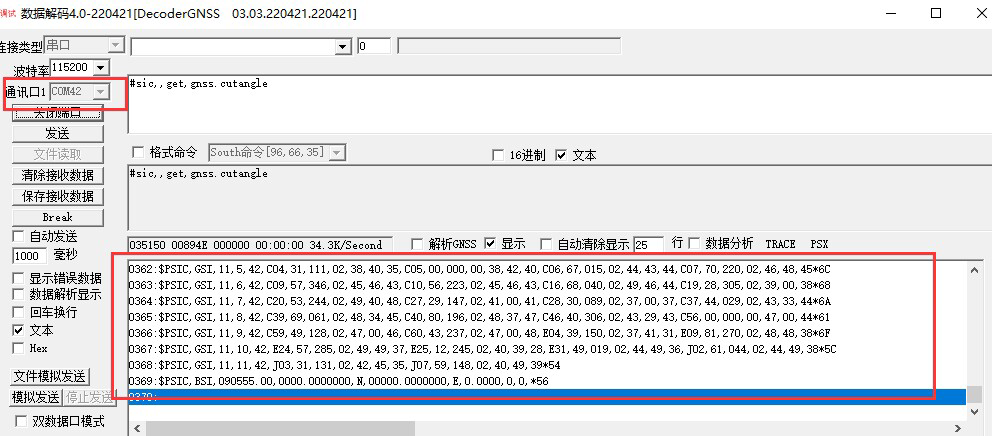
You can check the steps here.
And for your WIFI issue. May you have a try to connect the device WIFI with others devices such as smart Phone? And you can load the WebUI with 10.1.1.1 in any browser.
It will show like this. And yours will be SOUTH_2272.
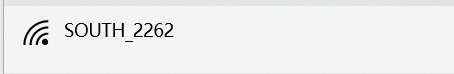
If still goes wrong, please send me a video about your situation, thanks!
Best Regards,
SOUTH_Tao
SOUTH_Tao
Can you help me?
I changed the configuration of my Galaxy G1 Plus to WiFi Client and now it doesn’t connect to the network I put in and it doesn’t even generate a network to connect (South_2239)
is there a way to reset?
sn number sg11b1133372239edd
