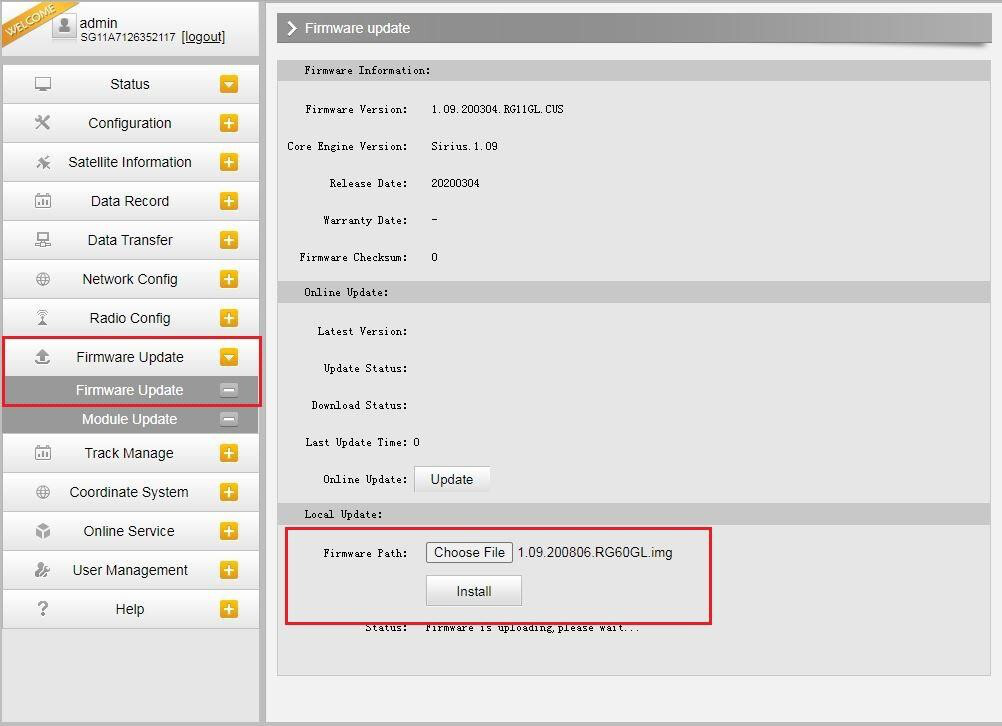Hi Guys,
Attached below is a detailed description on how to install new firmware on your South Galaxy G1, G1 PLUS, G7 and INNO7
- First login on the User interface. view video below
-
Once logged in, go to firmware update —> firmware update
-
Copy the file into the firmware path and press install
Firmware update South Galaxy G1, G1 PLUS, G7 and INNO7