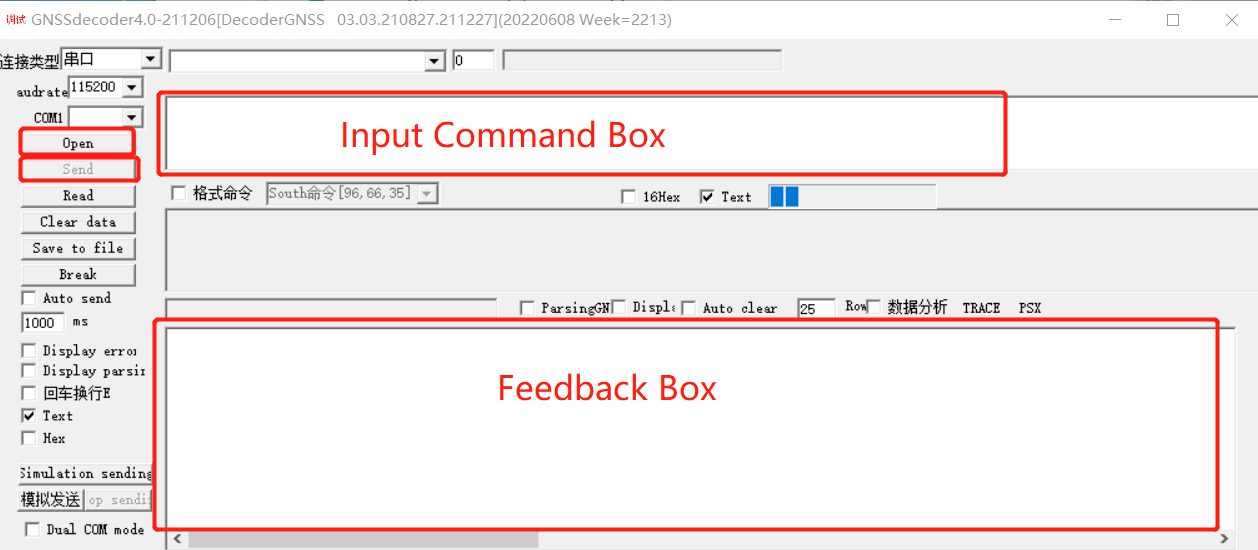DecoderGnss Tutorial
- Download the DecoderGnss software via this link:
DecoderGnss - Google Drive - Connect your GNSS receiver with a computer by 5-pin cable.
- Select the connect type as serial port.
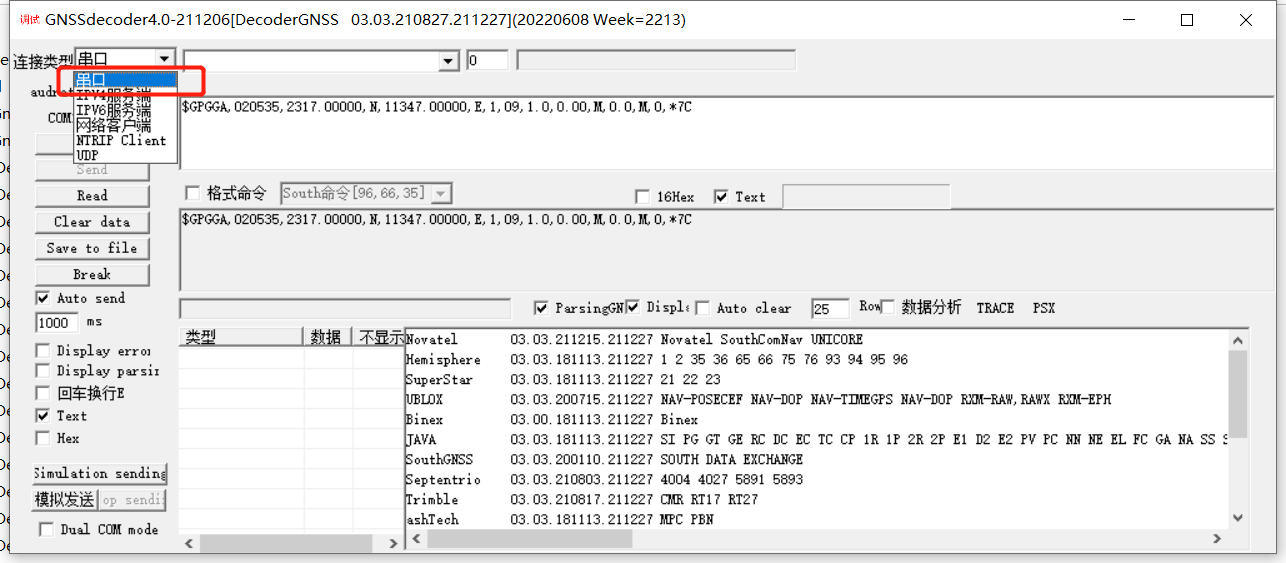
- Set audrate at 115200.
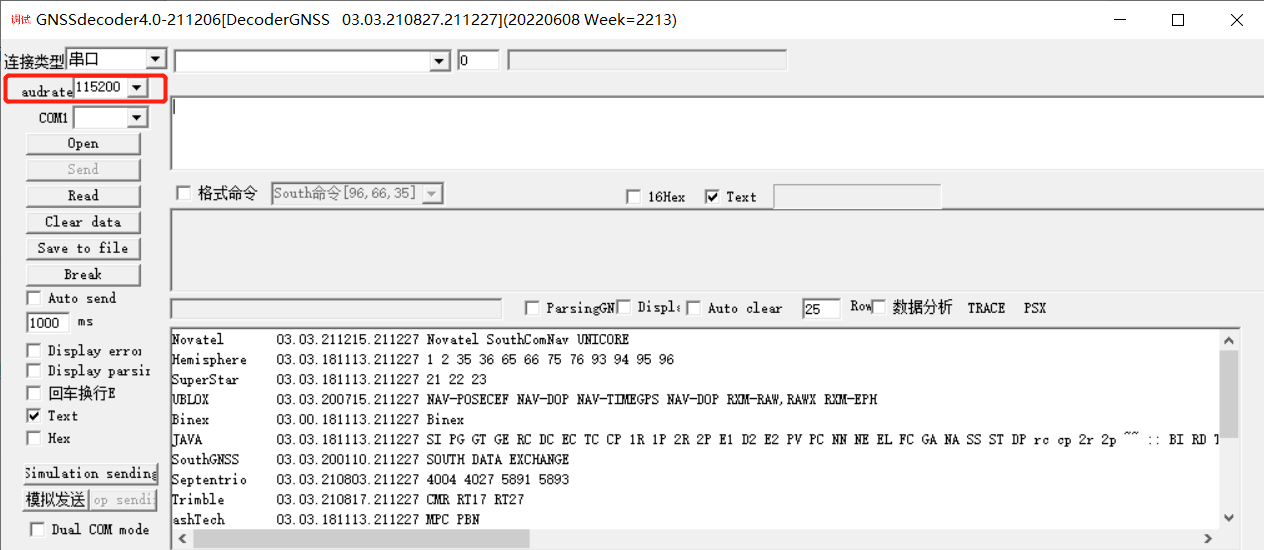
- Select the correct COM.
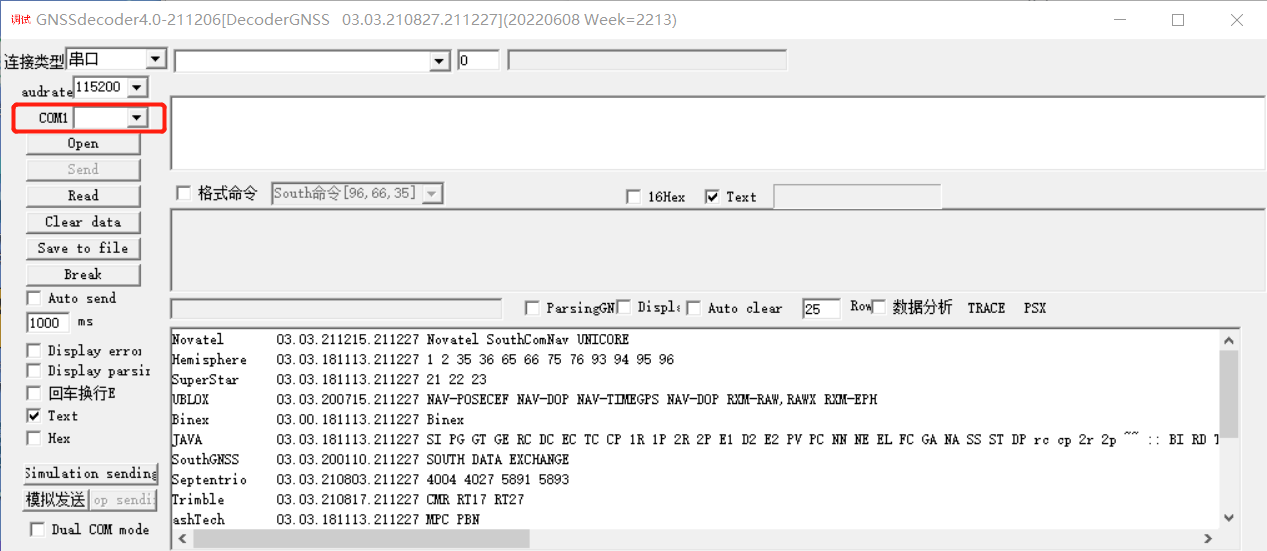
- Open the device and click Open. After the device turns on, input the command to the Command Box, and click Send. There will be feedback shown in the Feedback Box.