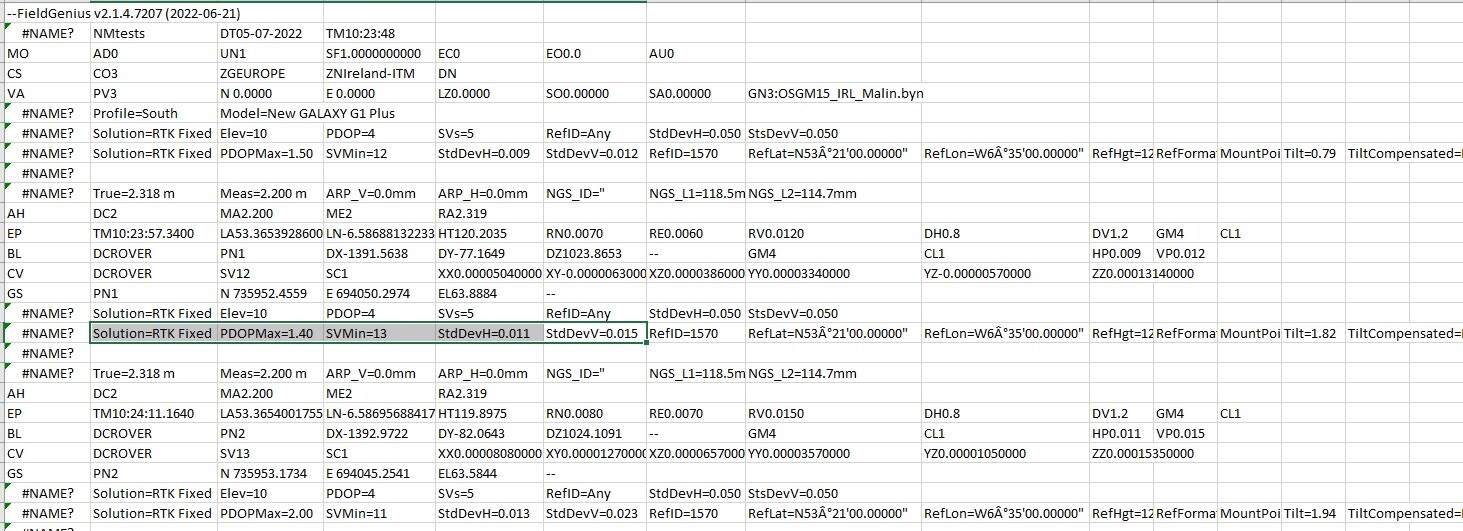Field Genius provides the option to export a .raw file with a lot of useful information on points surveyed. In particular, information on the accuracy of points, (Errors, fixed/floating etc.) which can be useful when reviewing survey information.
The formatting is awkward though as the information for each point is spread over 9 rows when opened in excel.
Is there a way to open or format the file and have all the information for each point on one row to allow for easier viewing?
Regards,
John